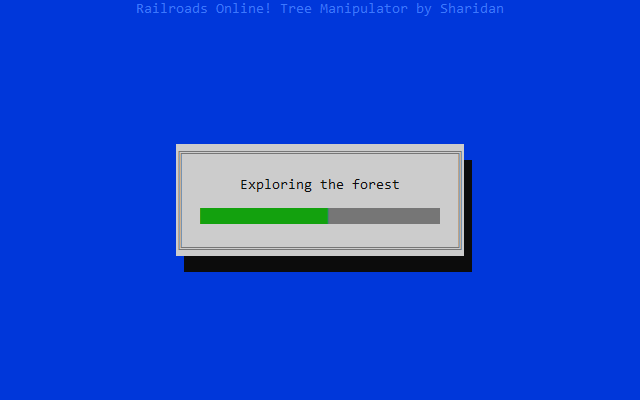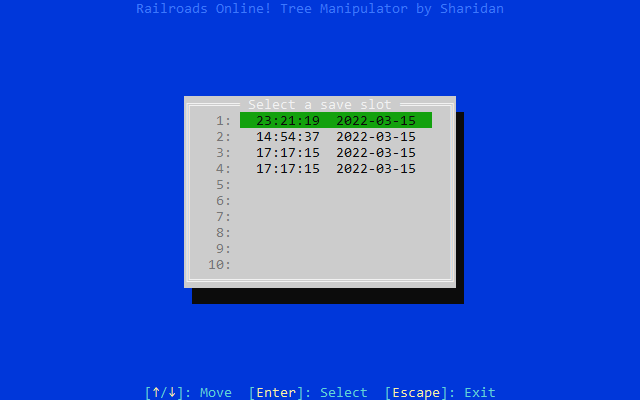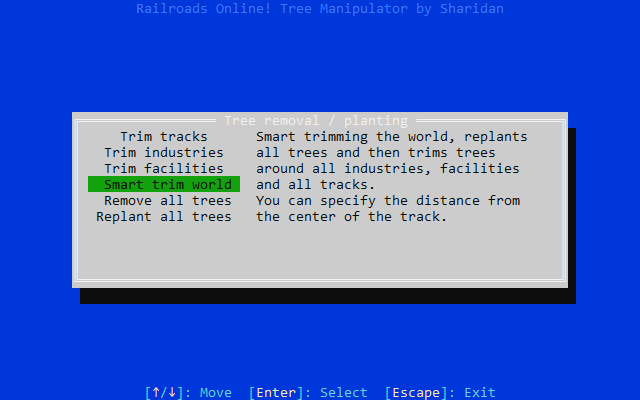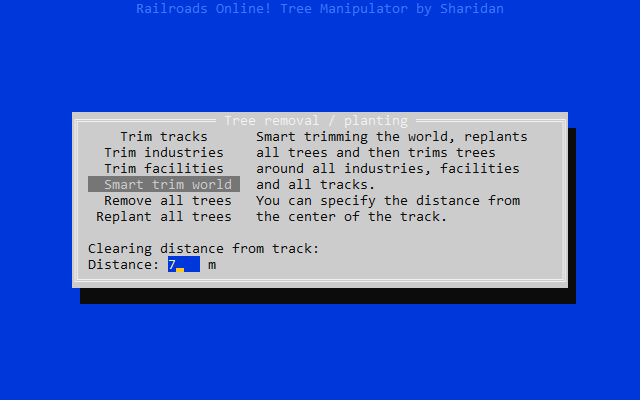Once you've select the save / world you want to manipulate trees in, all the options are presented.
"Trim tracks"
This will remove trees along all your tracks, up to the distance you select.
The default is set to 5 metres, which leaves a decent distance without trees away from the track.
Here's an example of 5 metre trimming along tracks:
"Trim industries"
This option will trim trees in a predetermined radius around all 9 industries only. The Tree-inator will load the positions from your world save, so yes this works for custom placed industries worlds as well.
- Logging Camp (50m)
- Sawmill (60m)
- Smelter (50m)
- Ironworks (50m)
- Oilfield (100m)
- Refinery (50m)
- Coal Mine (50m)
- Iron Ore Mine (40m)
- Freight Depo (40m)
"Trim facilities"
This option will trim trees in a predetermined radius around all 4 different types of facilities, so:
- Watertower (10m)
- Sandhouse (8m)
- Firewood Depo (15m)
- Engine Shed (all 4 colors of course) (15m)
"Smart trim world"
Smart trimming the world, starts by replanting all trees in the world for a sort of clean slate.
After that the spawn tracks are cleared of trees, using a reduced area of effect that only covers the spawn tracks.
Then all industries and facilities are cleared of tree and finally trees along all your tracks are removed at the distance you have specified.
"Remove all trees"
As the option name suggests, clears all the trees in the world (as of Aikawa's last published version of a tree-less world).
"Replant all trees"
Replants all the trees in the world,
without attention to tracks, industries or facilities. Use at your own risk (of derailment).
I would like to extend a huge thank you! to Aikawa for spending weeks clearing trees everywhere it is likely that we build. You've given the community a massive gift with your efforts!